Unlike a diamond, your school network infrastructure is not forever. If your network was built more than seven years ago, by now it’s probably due an upgrade.
A sign that your network is the IT equivalent of pensionable age is if there are areas of the school where teachers and pupils have difficulty connecting. When you hear staff complaining that the wifi at school is worse than they have at home, it’s definitely time to upgrade the network.
But don’t leave it too long. If your unreliable network is out of warranty and no longer supported, the need to do something about it becomes urgent. After all, how many days (or even hours) could your school keep running with teachers unable to access to their lesson plans, students unable to retrieve their work and, when the PSTN network is switched off, the school office being unable to make or receive phone calls?
Better results for your school and students
If over time, you’ve become used to patchy connections, slow and unreliable upload and download times, beefing up your school’s network infrastructure will be an eye-opener. The benefits will be felt across the whole school.
The Department for Education's Connect the Classroom scheme provides funding for schools to upgrade their network infrastructure. Your school could be eligible, our Connect the Classroom page has more.
Time-savings
Instead of teachers wasting precious minutes at the start of a lesson getting pupils online or waiting for applications to load, they can simply focus on teaching, accessing the resources they need to deliver lessons straight away.
This can have a welcome knock-on effect of improving student behaviour. Pupils don’t become distracted or frustrated because they can’t access the tools they need due to bad network performance.
Then there are universal benefits such as the time saved when key staff don’t need to attend an offsite face-to-face meeting, to discuss a safeguarding issue for example, if a video call over Teams or Zoom does the job just as well.
Cost-savings
Schools can save money spent on preparing printed worksheets and resources by using rich, cloud-based lesson content that includes revision pages, instructional videos and online games.
Improved pupil experience
Imagine the possibilities for exciting and engaging lessons when IT constraints are removed! By making use of technology such as video conferencing, teachers’ creativity can be unleashed. Even if a trip to the National Space Centre isn’t feasible, pupils can enjoy a virtual field trip and hear from an astronaut to bring lessons to life.
With outside access points lessons are no longer restricted to the four walls of a classroom but can take place outdoors. So, instead of parents and pupils squeezing into a stuffy school hall for concerts, school plays and community events, you can make better use of all your school’s space.
Supports personalised learning
Flexible access to wifi means teachers can plan differentiated activities for students with additional needs. What’s more, the latest assistive and adaptive technologies available online can be used to support individual learners.
Increased collaboration
A robust wireless network coupled with mobile devices allows pupils to move around the school estate and work collaboratively with each other. It also enables pupils who cannot physically be at school to be included in class activity.
More ambitiously, schools can connect to share ideas and best practice with other educational institutions and organisations around the world.
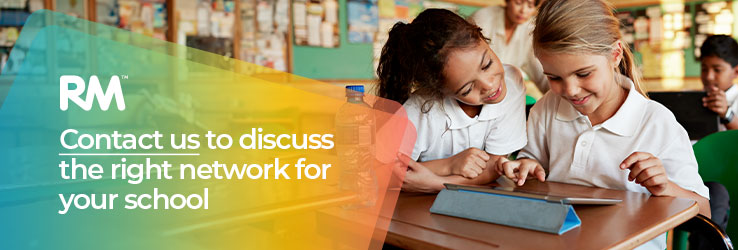
Things to think about
Fair access
While schools are no different to other organisations in their need for a robust and resilient network, they present a particular challenge. In an office, while employees tend to trickle in during the hour or two before 9am, schools experience a huge surge in traffic as everyone tries to access resources at exactly the same time just when lessons start.
This means ‘airtime fairness’ is especially important: ensuring slower legacy devices are not squeezed out by newer, faster devices as they compete for bandwidth, while at the same time preventing older devices from slowing down the whole network.
Network signal strength and coverage
Consider what the network will be used for when designing the solution to make sure it will deliver sufficient signal strength for the applications you’ll use in all the locations you’ll be using them.
Minimum standards
Choose access points that are certified by the Wi-Fi Alliance to meet the Wi-Fi 6, or later, Standard. This means that that the network has the speed and capacity to ensure devices can connect without slowing down the whole system. It will also ensure the necessary interoperability so that all device types can connect.
A partnership that gets full marks
We’ve been working with our partner HPE Aruba Networking for over a decade, offering a range of leading wired, wireless, and software solutions for robust connectivity and control. As a Leader in the Gartner Magic QuadrantTM for Wired and Wireless LAN Infrastructure for 18 years in a row, HPE was RM’s logical choice of partner. Compliant with DfE standards for schools and colleges, our solutions set up students to succeed in today’s digital world.
If your network infrastructure is running on borrowed time, contact us today about upgrading to a supported, adaptive network with the speed, security, and reliability needed to support uninterrupted learning.
