
Following our announcement in August 2024 about the evolution of Community Connect 4 (CC4), we are pleased to offer some more details on the new platform, Community Connect 5 (CC5).
In this blog post you can find information on the features of CC5 and how this compares to CC4, key dates on getting the new platform installed, and future comms to anticipate from us.
How will CC5 compare?
CC5 builds upon the strengths of CC4, offering a cloud-based management console for remote accessibility, enhanced user and device management capabilities, and a streamlined software management process through a new SaaS model. Additionally, CC5 introduces robust security management and AI-based features for better alerting and reporting.
Management Feature |
CC4 |
CC5 |
|---|---|---|
Management Console |
Controls Microsoft server-based tools only. Based on-site so accessible from specific devices and locations. |
Controls a wider range of tools meaning reduced infrastructure management workload. Cloud-based so accessible from anywhere. |
User management |
Manages on-premises active directory only. |
Enables user account changes to push through to a wider range of tools ensuring consistency and less effort on user management. |
Device management |
Manages server connected devices only. |
Manages both Windows and iOS devices. |
Software management |
Manual management for updates and releases. |
New SaaS model means reduced need/time to manage software. Updates will come as standard. |
Group management |
Manual group setup. Manual permission setting and group assignment. |
New automation feature to automatically assign groups and permissions to individuals, meaning reduced management time. |
Backup management |
Not available |
A new optional addition, CC5 will allow admins to manage their backup from within the management console. |
Security management |
Not available – (offered RMVP as a separate product, but not accessible via Management Console) |
A new optional addition, CC5 will allow admins to manage security software through the management console. It will offer security posture overviews, possible threats, and alerts. |
AI capability |
Not available |
CC5 will include AI-based features to help with alerting and reporting. |
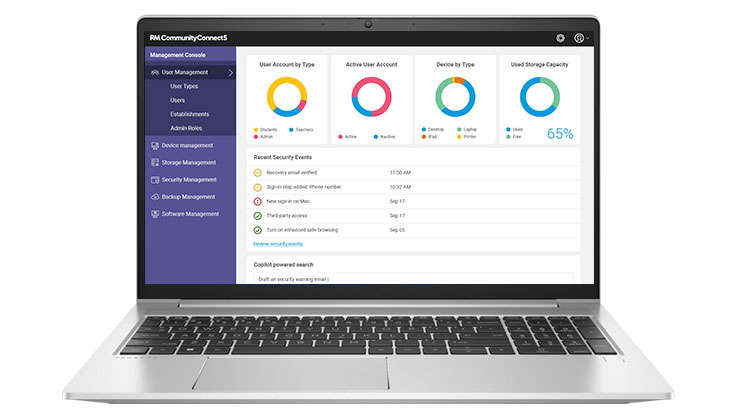
Visual example of CC5 management console. Still under development.
Key Dates and booking installations
We are currently scheduled to be able to start installing CC5 for customers starting March 2025.
Customers will be able to start booking CC5 installations with us from November 2024. We will provide instructions as to how to do this in November.
Installations of the network can happen at any point during the year without causing disruption. We are not limited to school holidays.
What comms to expect next
Coming up in November 2024, we will be sharing details on:
How to transition from CC4 to CC5.
Your range of installation and management options.
Booking your installation of CC5.
Community Connect 5 represents a significant leap forward in network management for schools and trusts. With its cloud-based management console, enhanced user and device management capabilities, streamlined software management, automated group management, and optional backup management, CC5 is poised to simplify the way you manage your network. We are excited about the possibilities that CC5 brings and look forward to supporting our customers through this transition.