There are 2 major updates in this release:
- Configurable Year of Entry Offset for student username format
- Multi-Factor Authentication
Full details can be viewed at the ‘What’s New in RM Unify’ Youtube recording.
The release is scheduled for Friday 25th May.
Configurable Year of Entry Offset for student username format
For a while now customers have been able to include Year of Entry in students' usernames, for students auto-provisioned from MIS. Until this release RM Unify took a user's Year of Entry as the year that they entered their first year of education, i.e. "Year 1". Some customers however expect a user's Year of Entry to be the year that they entered the lowest year group in the school, e.g. "Year 7" for a secondary school. This release allows the Year of Entry to be offset.
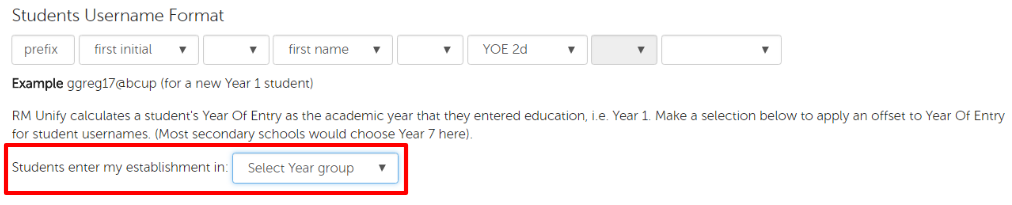
Multi-Factor Authentication
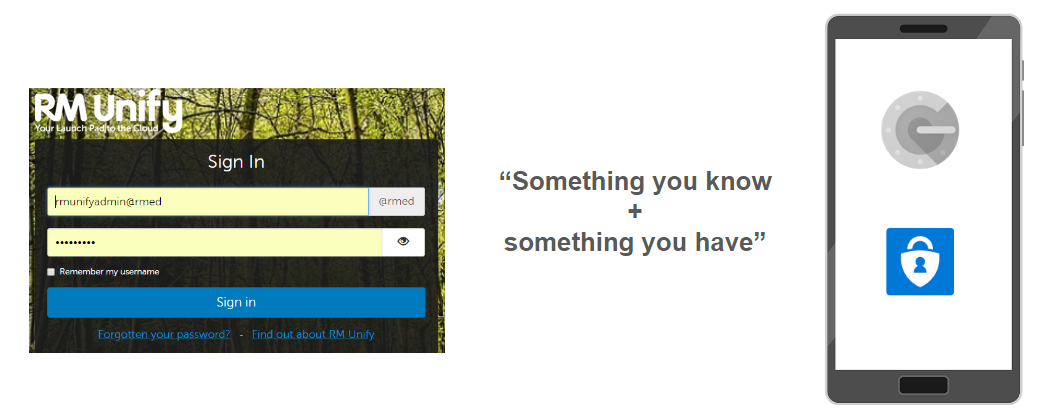
Multi-Factor Authentication (MFA) is a process to allow RM Unify to verify your identity with more certainty than by using just a password. It is well understood that passwords can be guessed or stolen, so having to additionally provide an MFA verification code gives us stronger proof that your account has not been compromised.
For RM Unify, the verification code is generated by an app on your mobile device. This approach is used by many web-based services and will become more commonplace as the security of passwords comes under further scrutiny in everyday life. As such, if you are asked to verify using MFA, you will need to install an app on your smartphone and register this with RM Unify.
By default, your RM Unify establishment has no apps protected by MFA, so you will never receive an unexpected prompt for a verification code. However, your IT team may decide to protect with MFA some RM Unify apps that contain sensitive data.
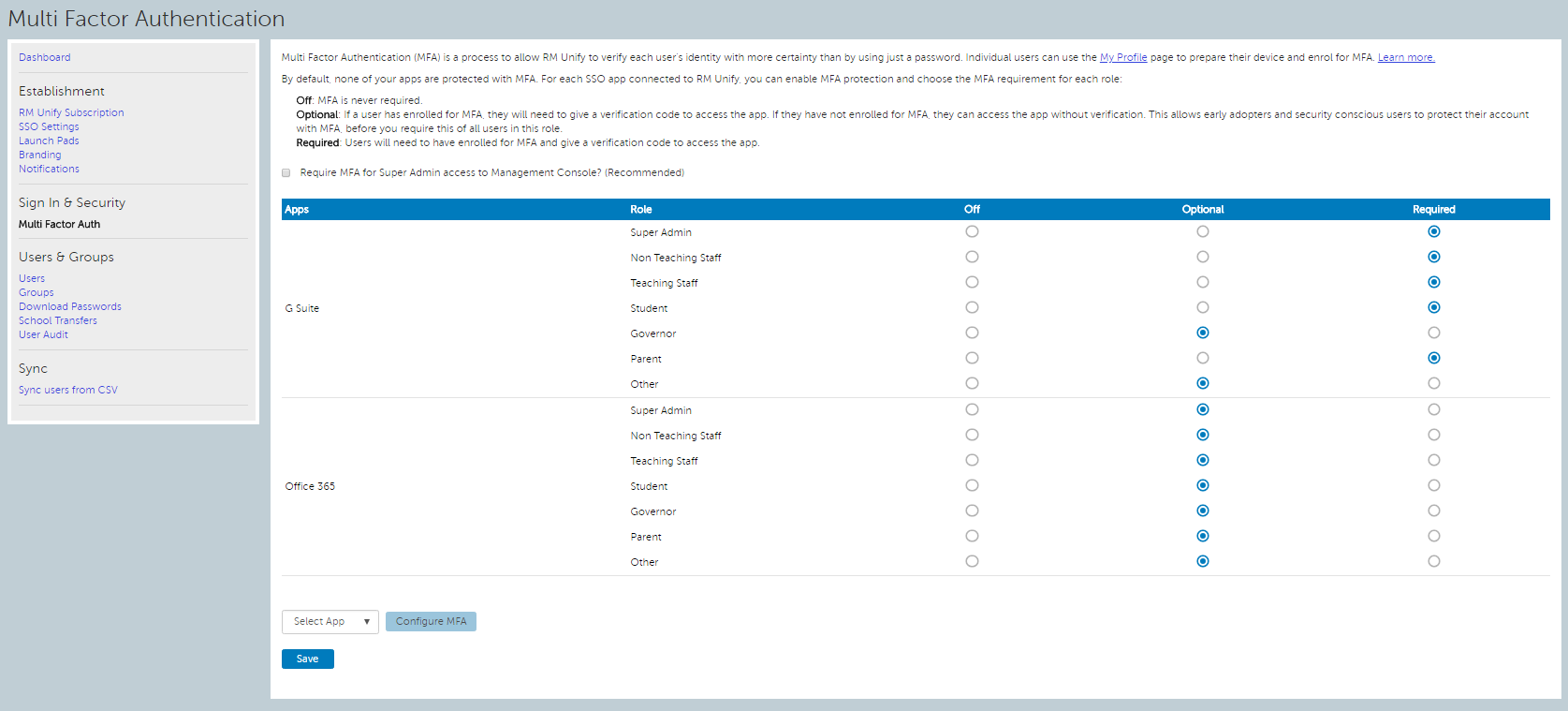
Full details can be found in the associated TEC article.